There have been some exciting enhancements made to the Garden Planner over the past few months, which we’ve outlined below. As a member of the Garden Planner, you continue to receive free upgrades everytime we make any enhancements.
If you have any questions, please send us an email or contact support from inside the Garden Planner.

Create Multiple Gardens
Now you can create multiple gardens! Instead of a single area containing all your garden beds or areas of your garden, you can now seperate each area into its own garden. For example, you might want one garden design for your front yard garden and another for your raised beds. This can make it easier to design it and keep track of what plants you have in each area of your property. It also means you can have seperate gardens for each year. And when you create a new garden, you’ll get a new to-do list of what to plant and when for your climate.
Every time you open up the designer, you’ll be prompted to either create a new garden or choose one of your existing gardens.
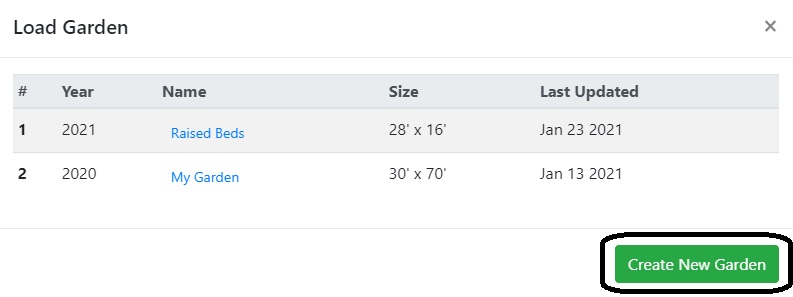
Click here to visit the tutorials section to read more about this new feature.
Updated Tutorials Section
The tutorials section has been completely updated. Each feature in the garden planner is defined along with step by step instructions and screen shots on what each function does and how to use it. However as always, if you have any questions on how to use the Garden Planner or on garden planning in general, you can always reach out to us.
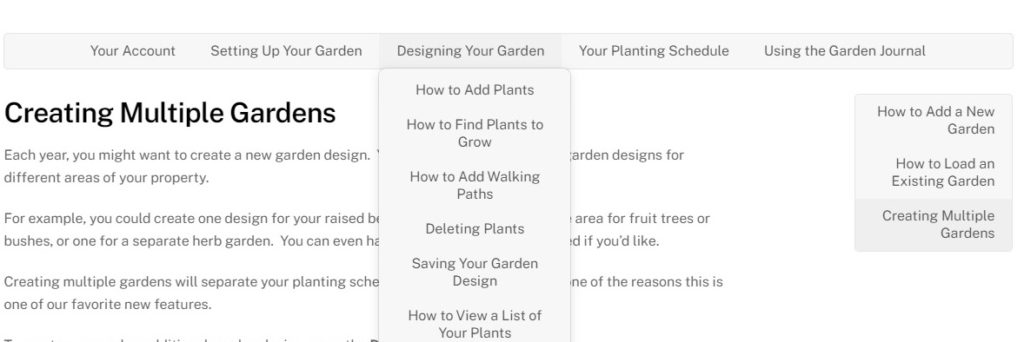
Click here to view the updated tutorials section.
Garden Planning Videos
In addition to the enhanced tutorials menu, we’ve also created 5 new garden planning videos for you to watch. If you’re new to planning your garden or if you want a more detailed breakdown of how to get your garden ready for the upcoming season, these videos will help walk you through it. They’re found on the main home page when you login to the garden planner.
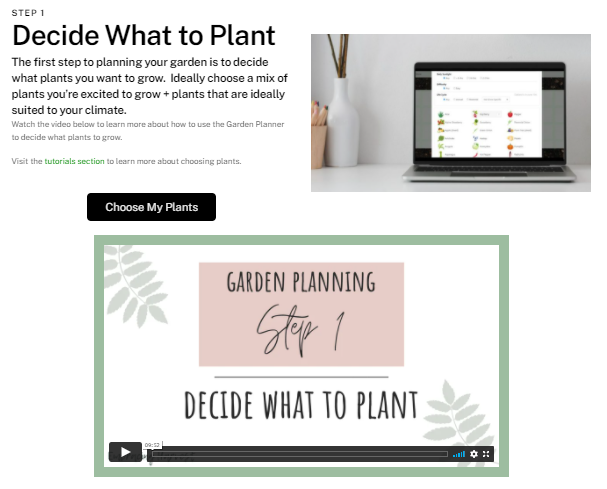
Journal Feature
A new journal entry feature has been added. Anytime you have a note you want to remember, you can log it into your garden journal. This can be things like reminders to re-order a certain seed, or a note about a particular pest. I also like to use the journal to jot down some of my favorite things do with my harvest so I can build and expand on that list each year 🙂
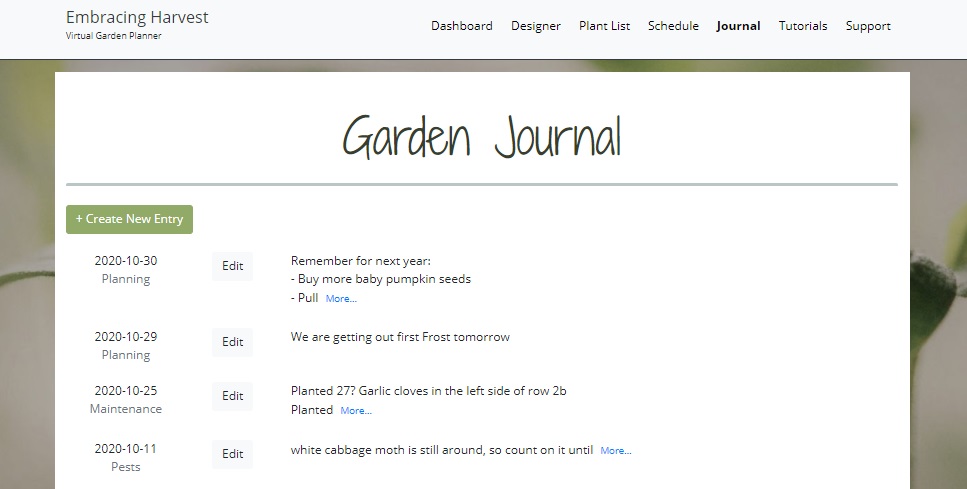
Click here to read more about logging journal entries.
What’s Coming Next?
We’re already working hard on new features to add to the Garden Planner this spring.
If you have any requests on what you’d like us to work on next, please reach out! We love to hear your feedback. You can always submit your ideas inside the Garden Planner or use this 3 question survey to provide your input + be entered into a draw for a free year!

