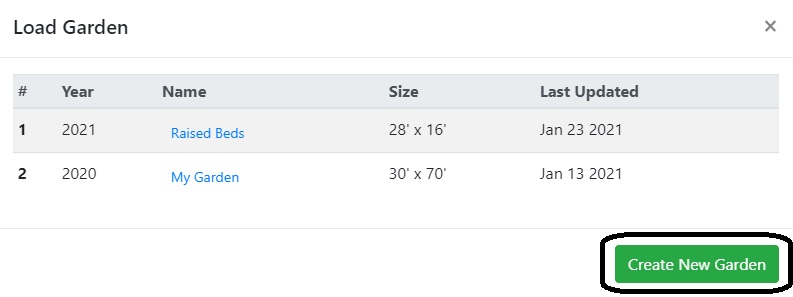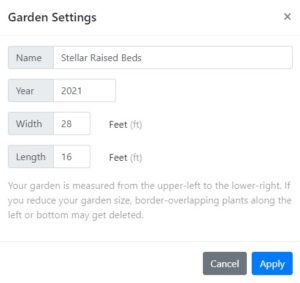Creating Multiple Gardens
Each year, you might want to create a new garden design. You can also create separate garden designs for different areas of your property.
For example, you could create one design for your raised beds, one if you have a separate area for fruit trees or bushes, or one for a separate herb garden. You can even have a design for each raised bed if you’d like.
Creating multiple gardens will separate your planting schedule by area, which makes it one of the reasons this is one of our favorite new features.
To create a second or additional garden design, open the Designer.
In the pop-up dialogue, click Create New Garden.
A blank garden will be displayed. To update the size, click on the star, then on Settings.
Enter in the size and name of your new garden and hit Apply.