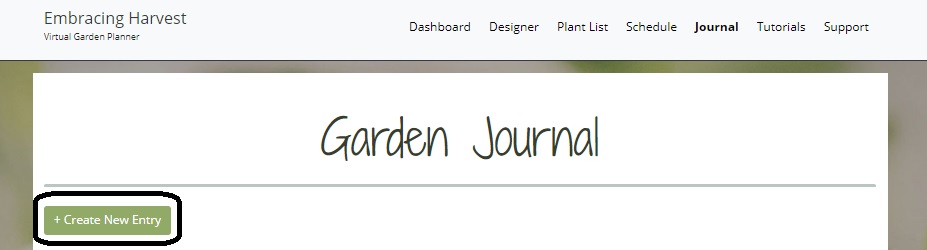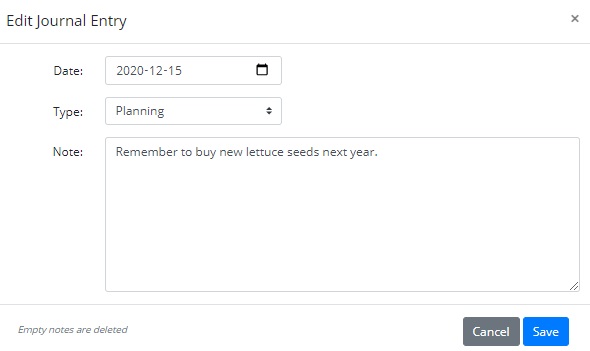How to Create a New Journal Entry
The Journal feature is great to organize memorable moments or dates from your garden (aside from planting or harvest dates which we track in the Garden Schedule). Some useful things to track in your garden journal are:
- Reminders to buy seeds or tools
- The date you start to see pests so you can prepare next year
- New tips or tools you want to try
- Observations about climate changes or weather patterns
- Ideas on preserving some of the food you grow
To create a new Journal entry, click on the Journal link in the top menu bar.
Click Create New Entry
Enter your notes and hit Save. You can also choose a category type if you’d like and backdate it if this is a note from the past. By date stamping your notes now, it will be far more useful in the future and make it easier to find.