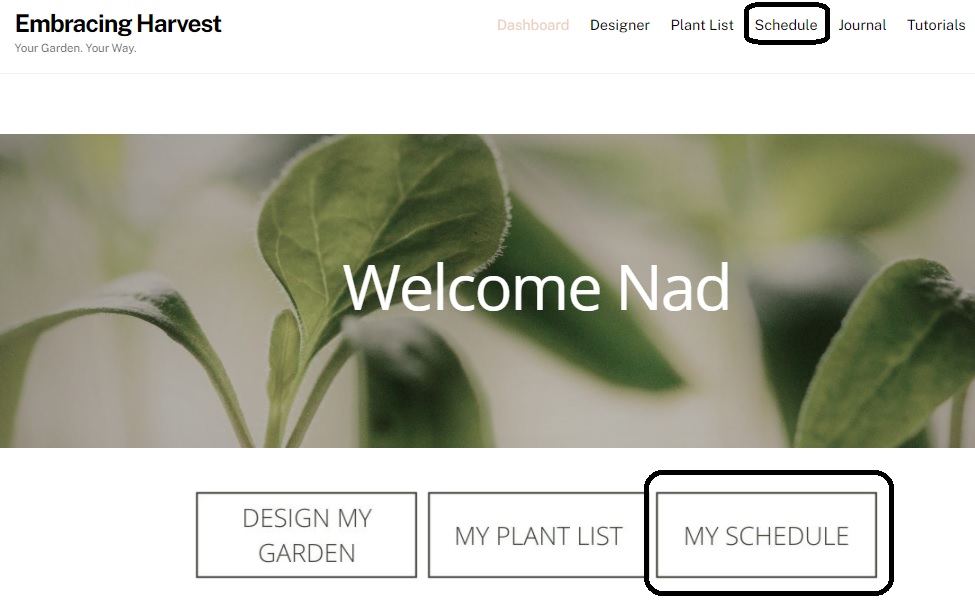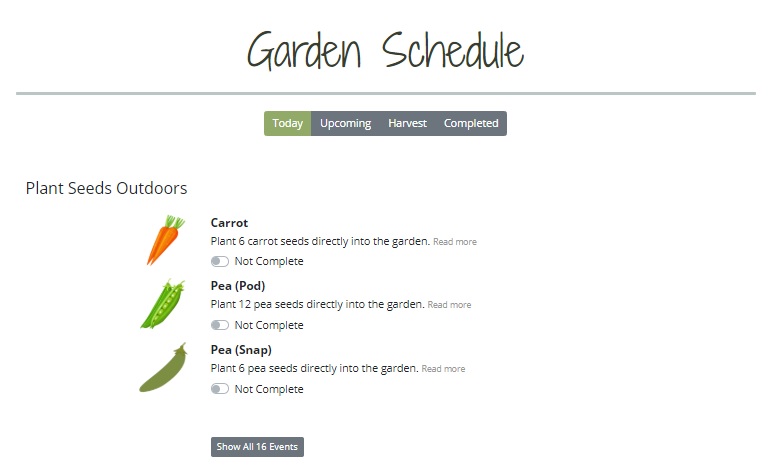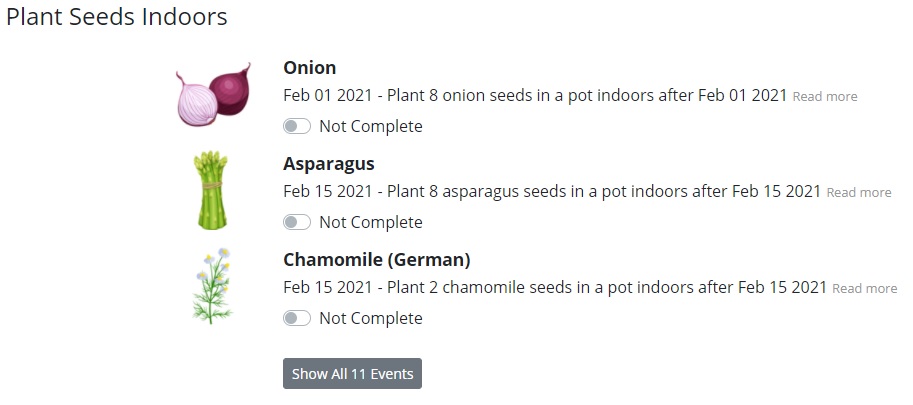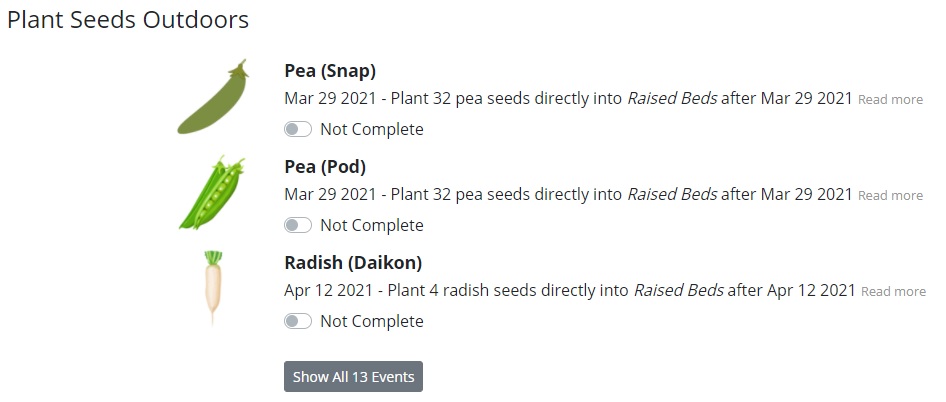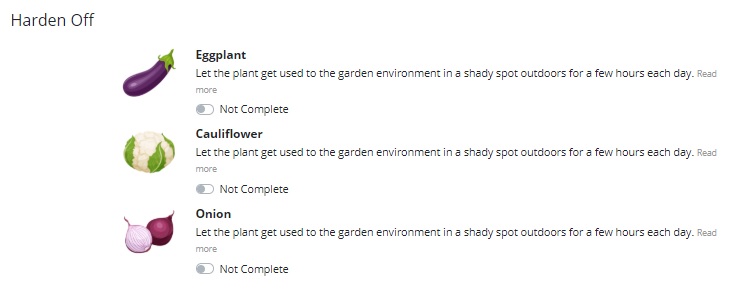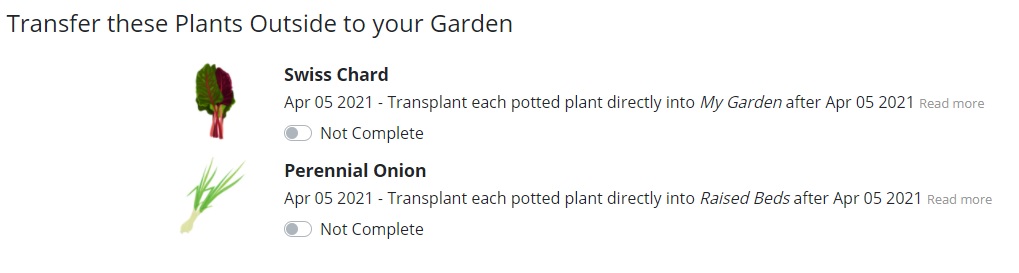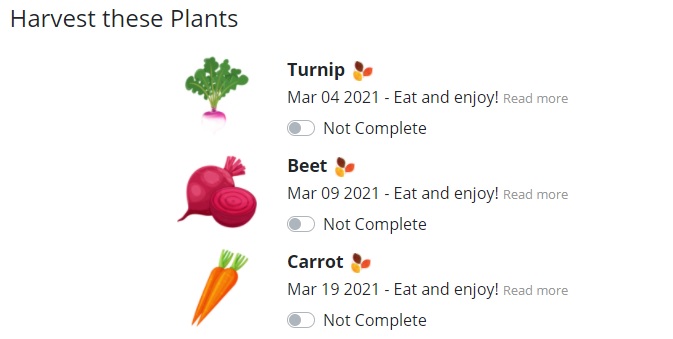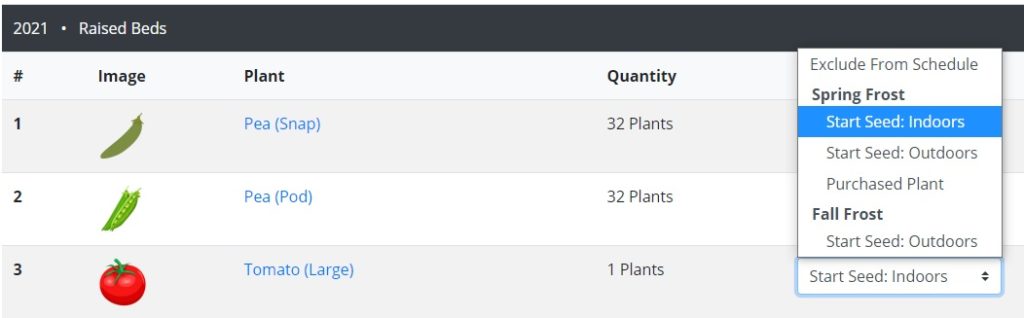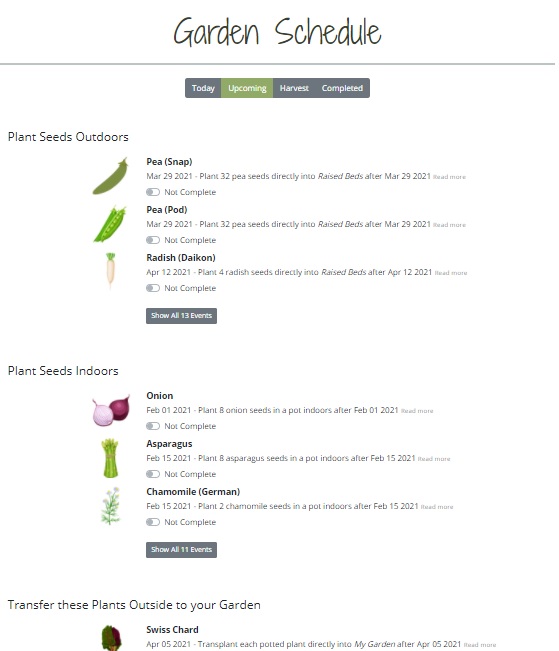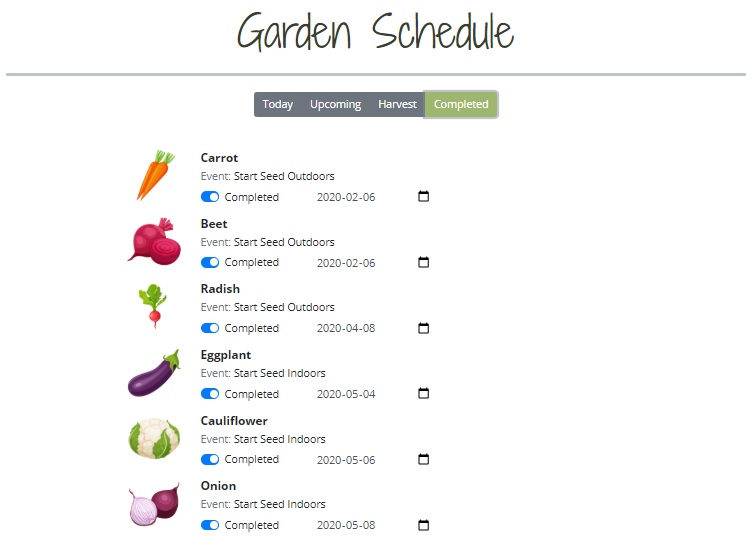Viewing Your Planting Schedule
One of the most valuable features in our Garden Planner is the personalized planting schedule your receive after you finish designing your garden.
As you make changes to your garden design (whether you do it all at once or update it throughout the year), your schedule will be updated.
**Before viewing your schedule, be sure to update your planting preferences on your Plant List first. Your selection will change the planting date since each method (starting from seed indoors/outdoors/buying plants) has a unique planting date for your area.
To view your planting schedule, click on the Schedule tab or My Schedule button.
The My Schedule page includes your full planting schedule required to turn your garden design into reality.
The Today tab shows you everything that can be done today in your garden based on your personal climate and how you chose to grow the plants (e.g. starting from seed vs buying a plant). The Upcoming tab gives a preview of what’s upcoming in the days/weeks ahead if you want to see what tasks will be coming up next. But your primary focus should be on the Today tab and completing the items on this tab to get your garden planted and growing just the way you want it.
The page is broken down into sections based on the type of task.
Plant Seeds Indoors
- Displays a list of all the plants that you can start growing from seed inside your home or inside a greenhouse. This section is usually fullest in winter and early spring.
- For additional seed starting tips for each plant, click the Read more hyperlink.
Plant Seeds Outdoors
- Displays a list of all the plants that you can start growing from seed directly in your garden. Don’t be alarmed if some dates are early in the season when it’s still cold outside. Some plants do fine in cooler weather. But always use your own judgement. If you think it’s too early, feel free to wait a few days or even a few weeks if you’re concerned.
- For additional seed starting tips for each plant, click the Read more hyperlink.
Harden Off
- If you’re starting plants from seed indoors, you’ll need to harden them off. This is the process of getting plants used to being outdoors. Each day take the plant outside for an hour or two longer than the previous day. Keep the plant in a shady, low-wind spot to start. If it’s very cold one day, you can keep the plant indoors. Each day you should expose the plants to a bit more sun and a bit more wind until it’s been in the full elements for at least half the day. The whole process should take about a week. You can mark this task complete when you BEGIN the process of hardening off.
- If you aren’t starting any plants from seed indoors, you won’t see any tasks in this category.
Transfer these Plants Outside to Your Garden
- Whether you’re starting from seed indoors or buying plants, eventually you’ll need to transplant them into your garden. When that time comes (depending on the plant and your climate), a task will appear in this category. These dates are based on climate averages over the last 40 years. Always use your own judgement and keep an eye on overnight temperature when planting in the spring. If the overnight low is expected to dip below freezing, hold off planting if possible, especially for plants that are scheduled to be planted right around or after your last frost.
- For additional planting tips for each plant, click the Read more hyperlink.
Harvest these Plants
- As the season progresses and your plants grow, you’ll start to see items appear in this category. We use the average days to harvest for each type of plant and compare it to the date you planted it in the garden to determine approximate harvest date. If you haven’t marked the planting task complete yet, this date will reflect the earliest suggested planting date. So be sure to mark your plants complete for the most accurate list of dates. Different varieties of plants, amounts of sunlight, temperature and overall growing conditions can all affect this date, so it’s meant to be a guideline so you can get an idea of when to expect to eat this plant from your garden. But because nature isn’t an exact science, it’s still best to watch and observe your plants to determine when the best time to harvest is. For plants that have a harvest period of a few weeks or a few months, this date marks the beginning of the expected harvest period.
- For more tips on when and how to harvest each plant, click the Read more hyperlink.
Plants in the Wrong Category or Changing a Category
If a plant’s to-do item is in the wrong category or you want to switch it (e.g. it’s showing as plant seed indoors but you want to plant seed outdoors), go back to your plant list and change the source to the correct option. When you return to the Schedule, it will be updated to the correct category and the date will change (if applicable).
Upcoming Tab
Viewing Upcoming Tasks
The Upcoming tab is helpful if you want to see a glimpse of what tasks are upcoming in the future. Perhaps you’re going away for a few days and want to see if there are any tasks you can get a jump start on now, or you want to see how your upcoming weeks will look like.
If you’re an experienced gardener and want to use row covers or cold frames, you might also want to start tasks earlier than the suggested date for your climate.
By viewing this tab, you can see what date each task will be scheduled for by looking at the date beside each task name. Once that day comes, the task will be automatically moved your Today tab.
In cases where there are multiple upcoming tasks (e.g. starting seeds indoors, then hardening off), this tab will display the next immediate upcoming task. Once that task is marked complete, the following subsequent task will be displayed.
Completed Tab
Updating the Task Completion Date
After you mark a task as complete, it’s best to update the date, especially if you didn’t complete the task on the date suggested. By using the correct date, this ensures all future dates are as accurate as possible, such as when you’ll be able to harvest!
If you realize later that a date was logged incorrectly, you can always update it on the Completed tab. To do this, click on the calendar icon to the right of the date.
Putting a Task Back in Your To-Do List
If you accidentally marked a task complete, you can simply unmark it as complete and it will be returned to the Today or Upcoming tab, depending on when it’s scheduled for.