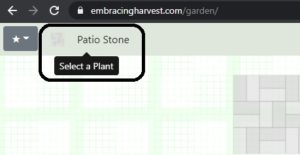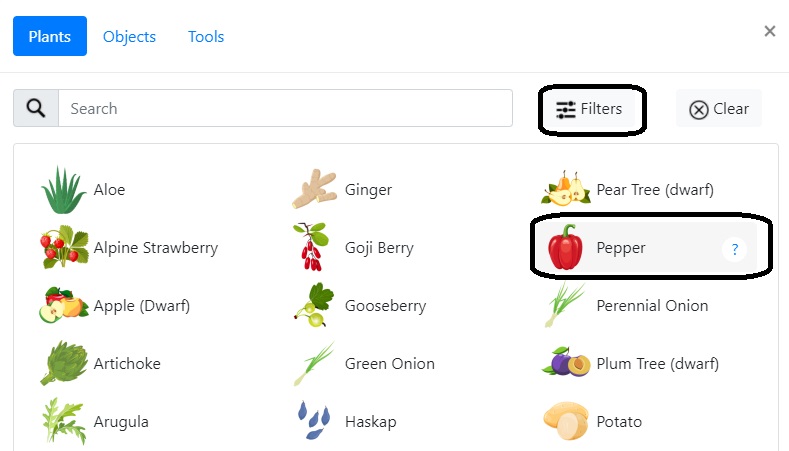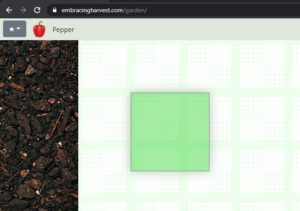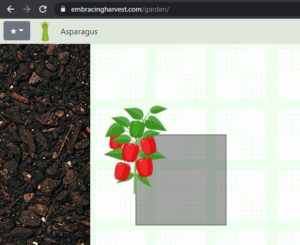How to Add Plants to Your Garden Design
*If you haven’t already customized your garden size or added your city, do those first.
To add plants, start by clicking on Designer from the top menu or click the Design My Garden button. Designing your garden is easiest on a desktop or laptop, rather than a mobile because we’re using the cursor to help guide you.
Load the garden you want to add plants to.
Once you’re in the Garden Designer, click on the Add a Plant button in the top menu bar. If a plant or object has already been added, this button will display the last plant/object added.
In this pop-up, you’ll see a full list of plants and objects to choose from. Simply scroll down and click on the plant you want to add to your garden design. You can also use the Filters option to narrow down your results first.
Once you’ve clicked on the plant, the pop-up will close and your cursor will become a green box. This green box represents the size of the plant at maturity.
By using this green box as a guide, you’re able to ensure proper plant spacing without having to look it up each plant’s size requirements on your own. It ensures that all of your plants have enough room to grow into healthy full size plants!
Move your mouse around the page until the plant is in the ideal spot in your garden. Once you’re happy with the location, click the mouse and the plant will be added in that spot.
If the cursor box turns grey, that means that the plant will not fit in this area of your garden. Either the fully grown plant is too big for your garden or you have other plants that are in the way of it once both are fully grown.
If this happens you can either find another spot in your garden where the box is green, or you can delete the existing plant and try adding the new plant again.
To continue adding that same plant, keep clicking on different spots in your garden. To maximize garden space, place each plant as close to each other as possible.
To add a different plant, click the plant selector (Add a Plant) again and choose a different plant.