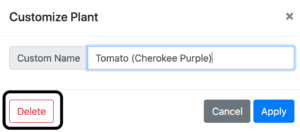How to Delete/Remove Plants from Your Garden Design
To remove a plant or object from your garden, click on the plant and this pop up will appear.
Click the Delete button.
If you want to delete a group of plants at once, use the Eraser tool.
Open the plant selector pop-up.
Click on the Tools tab and then choose Eraser.
Hover over the plant or object you want to remove. To help you know which plant you’ll be erasing, the square will turn brown. If that’s the plant you want to remove, simply click on the brown box. Keep clicking on the plants/objects you want to remove to delete them.
When you’re ready to add new plants again, click on the plant selector pop-up again and choose the Plants tab.