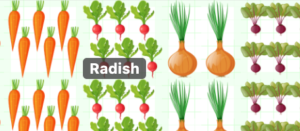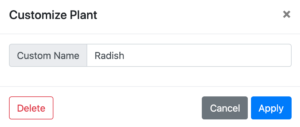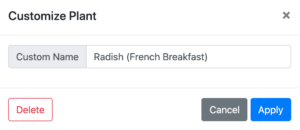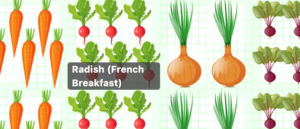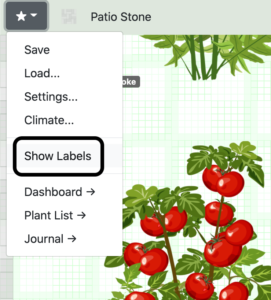Renaming plants can be very useful when you want to identify specific varieties of a single type of plant (think 5 different tomato varieties). And it can also be used when adding a custom plant.
The ability to rename any plant helps you make your garden design even more personalized and specific to your exact garden.
To rename a plant, hover over it while in the designer until you see the plant name appear.
Click on the plant and you’ll see this pop-up.
Rename it to whatever you’d like. You can add in the plant variety or call it something entirely different. Then click Apply.
Now when you hover over the plant, it will display the updated plant name.
To see all your plant names at a glance, click on the Star in the top left corner, then click Settings.
Click Show Labels.
Now you’ll see all the plant names (standard or custom) at once.
When you’re finished, remember to save your design.