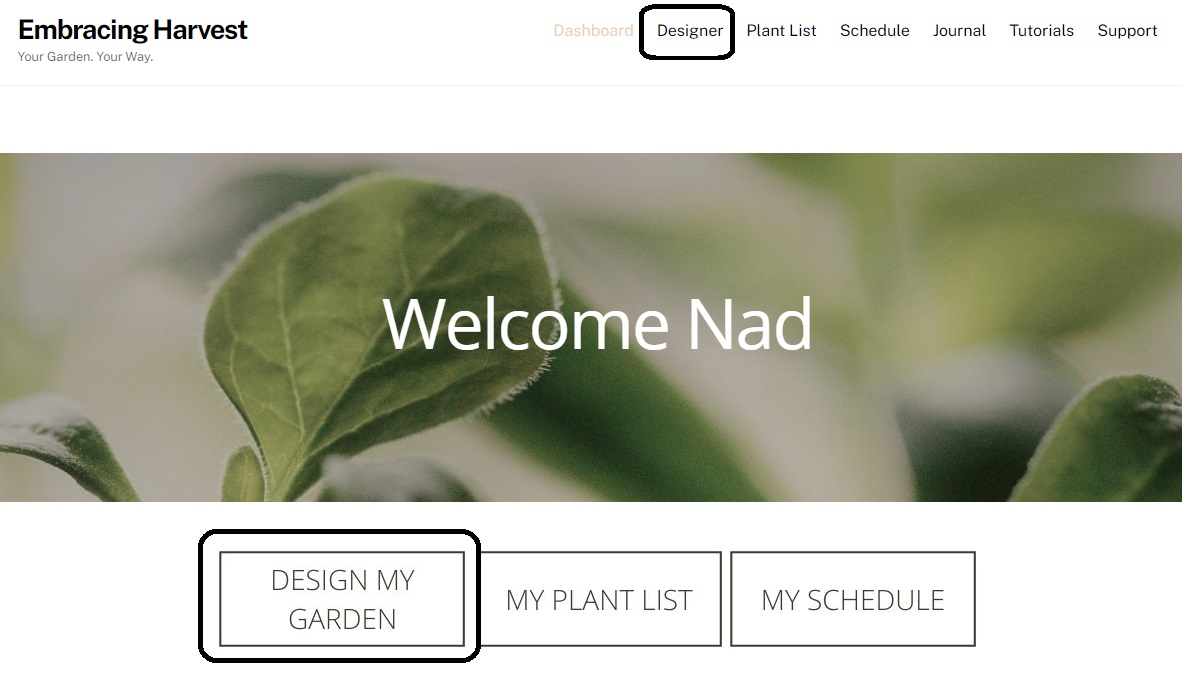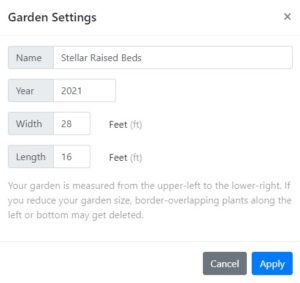How to Add a New Garden
Creating a new garden allows you to add plants and start designing it, and if you’re using our full edition, you’ll also get your planting schedule based on the plants you’ve added to this garden.
When you first create a new account, you’ll automatically create a new garden as soon as you click on Designer or Design My Garden.
After the designer opens, you should update the dimensions of your garden. This allows you to design your garden to scale and draw in the plants according to your exact sized garden.
To do this, click on the star in the top left corner. Click Settings.
Name your garden and tell us how big it is in width (side to side) and length (top to bottom). Update the year if applicable. The year is useful if you’re using the planting schedule.
Once you’re done, click Apply.
If you haven’t already done so, select your city to finish updating your profile. For more help with this, click here.